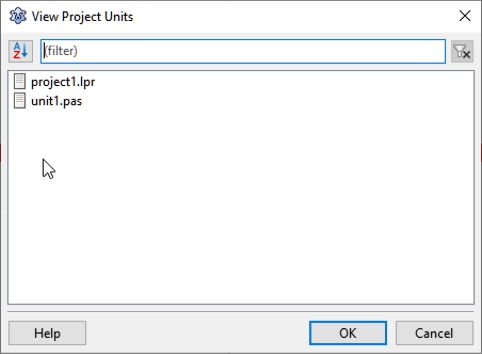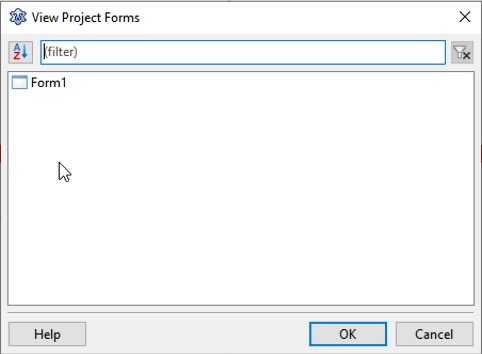IDE Window: View project forms units
From Free Pascal wiki
Jump to navigationJump to search
│
Deutsch (de) │
English (en) │
français (fr) │
This dialog comes in two flavours:
- Main Menu > Project > Units: shows the units of the current project (this is the same list as that which appears in the Project Inspector)
- Main Menu > Project > Forms: shows the forms of the current project. These are all units which have an .lfm file with a streamed component.
Select:
- the unit and click OK to open it in the source editor; or
- the form and click OK to open it in the visual form designer.